Please read the instruction under imm0008:The barcode should only be put on top of formIMM1344, the instruction is for that particular form only.
Application to Sponsor, Sponsorship Agreement and Undertaking (IMM 1344)
Consent and Declaration of Applicant
- Once the application is completed, click on the “Validate” button located at the top or bottom of the form. This will generate a barcode page or pages (see image below).
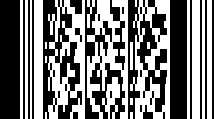
Note: This barcode page will not appear if you fill out your application by hand.
- Print all pages of your application form.
- Read all of the statements in all sections carefully and:

Note- Write your name in the space provided.
- Check the appropriate box to indicate if you agree that the information contained in this application related to your intended occupation, education and work experience may be shared with prospective employers in order to assist them in hiring workers.
- Sign, with a hand written signature, and date in the spaces provided.
- Place the barcode page(s) on the top of your application (forms and supporting documents) when you submit it.


