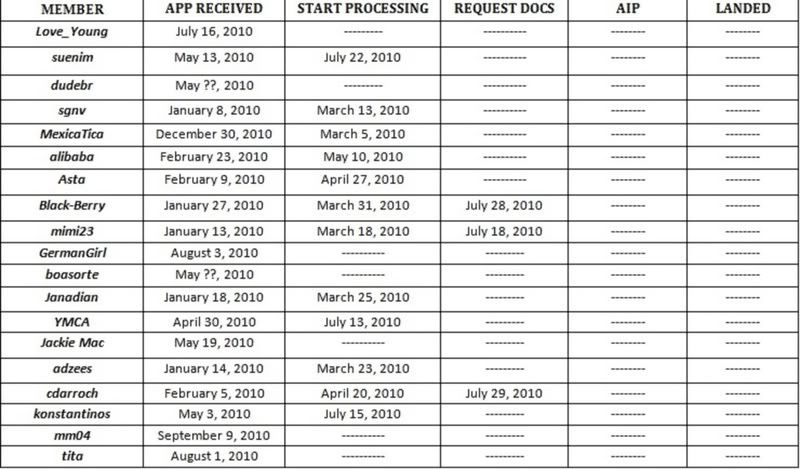Black-Berry said:Hey there!. For me, they requested information about what i have been doing in Canada since the day i arrived. Ie.. my work history from exacrly the date i arrived in canada until now.., my volunteer history from the date i arrived until now etc. Also just to mention, i applied for aan open work permit together with my application. so maybe that is why?. How many of us applied for open work permits??.
I applied for an open work permit but have yet to receive a request for additional information...