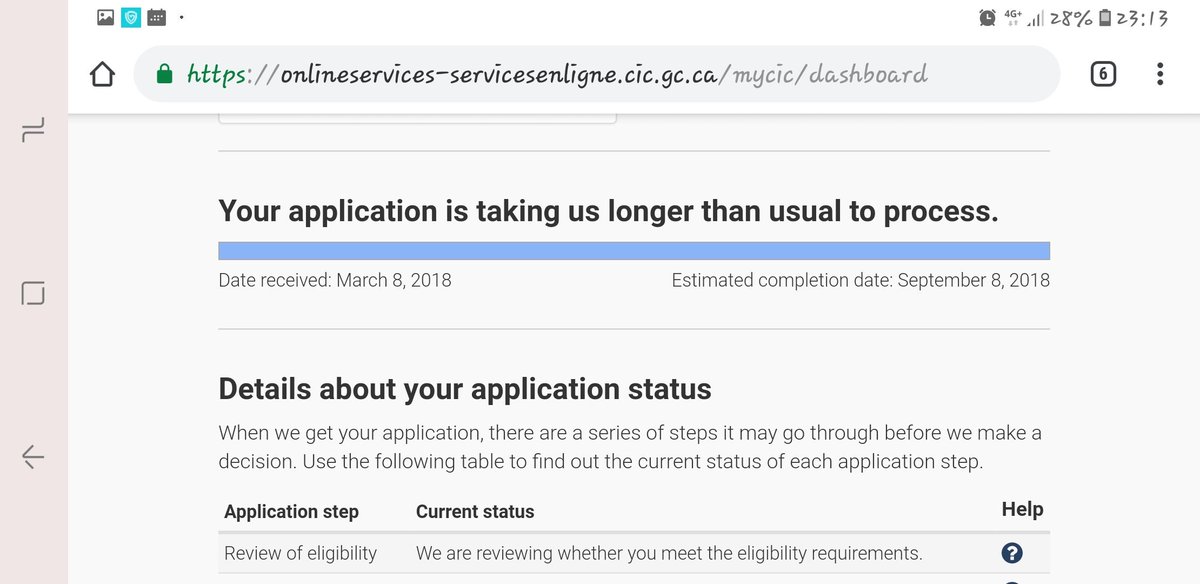1. Press Link application to this Account
2. Permanent Residence - Family Class (Spouses)
3. First Name, Last Name & DOB - Fill PA's details here
OR
3. Application Number and Family Name - Copy/paste application number from email (including the F) and enter PA's last name
4. Select one of two options next: Place of Birth or Passport Details
5. Fill PA's info for the option you selected above and not both at the same time
6. Put the Details of the City where the PA plans to reside after getting PR, this info should match with what you put in form IMM0008
7. Put your Marital Status.
8. Put '2' as the number of members in the application for sponsor + spouse (add +1 per dependents)
NOTE: Sometimes putting MARITAL STATUS as SINGLE also works.