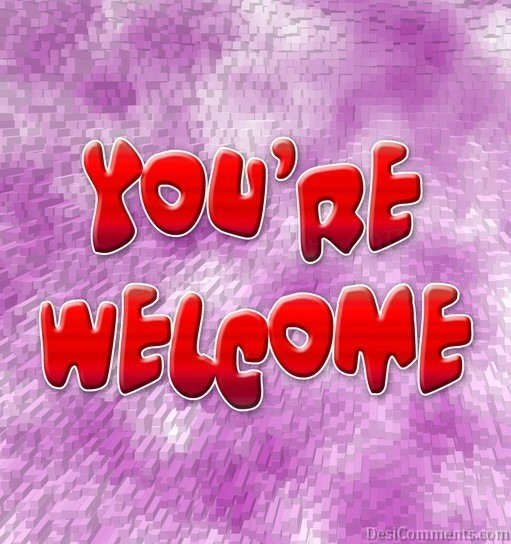lubob
Hero Member
- Jul 17, 2010
- 72
- NOC Code......
- [IMG]http://www.crossed-flag-pins.com/genimg/flaggen/Canada-180-animated-flag-gifs.gif[/IMG]
- LANDED..........
- PCC at ease : http://www.passportindia.gov.in/AppOnlineProject/welcomeLink
Dear Now ! when u open ur inbox in gmail.In the centre there is a option named create a filter.After opening it then specify CIC Email address in "FROM" option and in "TO" option specify ur email address which u had given with ur application.Then click next step.Click 3rd option i.e. star it.Then click the option "APPLY THE LABEL".Under choose label, select new label.name it CIO NS.Then select option Create filter. VOILA U have done it.Happy CIO email receiving. If u find any difficulty in tweaking,feel free to PM me.Regards.now said:It's gmail,lubob and I'm not very good as far as computers are concerned